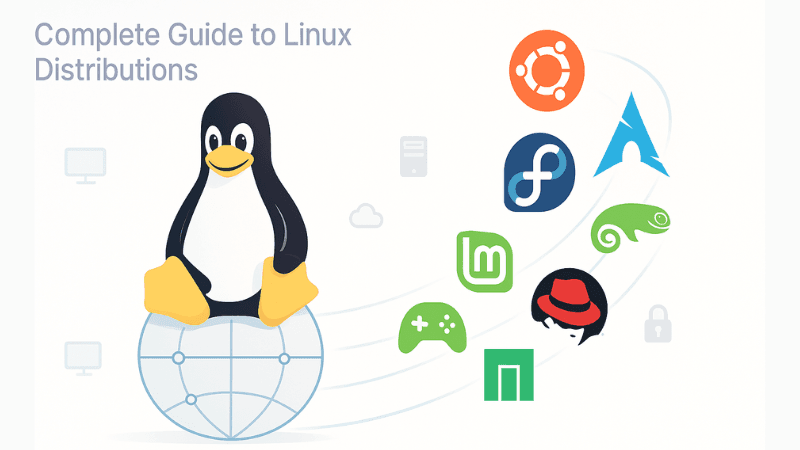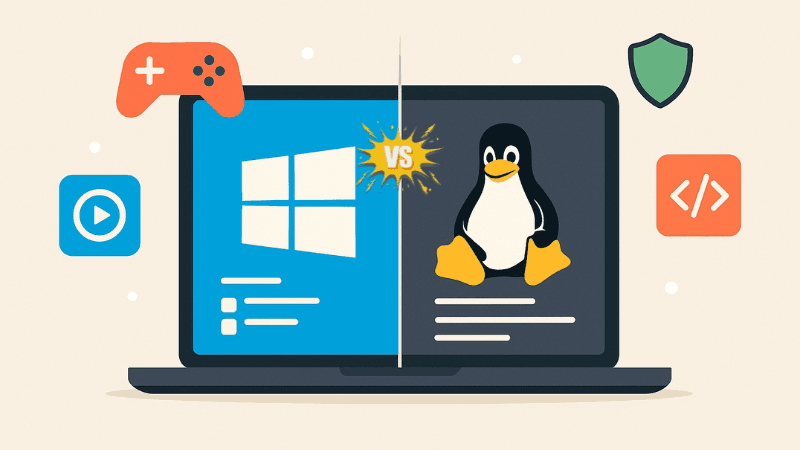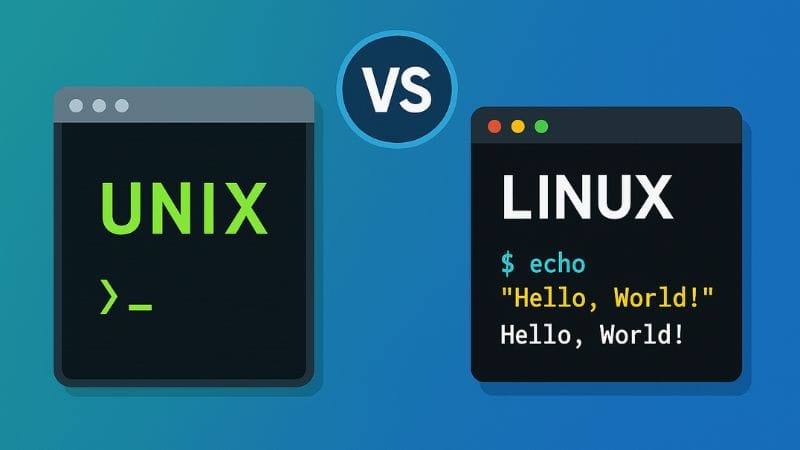Learning how to find files in Linux is an essential skill that separates beginners from power users. This comprehensive guide will transform you into a Linux file search expert, whether you’re troubleshooting servers or just organizing your home directory.
You’ll discover:
- 5 powerful methods to find files in Linux systems quickly
- Real-world examples with ready-to-use command samples
- Advanced techniques used by system administrators
- Pro tips to optimize your search performance
🔍 Why Learning to Find Files in Linux is Crucial
Linux systems contain thousands of files scattered across complex directory structures. Knowing how to quickly find files in Linux is essential for:
✅ System Administration
Locate configuration files, logs, and system resources when troubleshooting issues or optimizing performance.
✅ Development Workflows
Quickly find source code files, assets, or documentation in complex project structures.
✅ Data Management
Identify and organize large datasets, media files, or archives taking up disk space.
🛠️ 5 Powerful Methods to Find Files in Linux
Linux offers multiple tools to locate files and directories. Here are the most effective techniques:
1️⃣ The find Command – Most Versatile Way to Find Files in Linux
The find command is the Swiss Army knife for locating files in Linux. It searches recursively through directory trees with numerous filtering options.
Basic File Search Examples
Searches for “document.pdf” in the /home directory and all subdirectories.

Figure 1: Basic file search using the Linux find command
Finds all .log files in the /var/log directory.

Figure 2: Permission issues and proper sudo usage in Linux
- Permission Note: Searching system directories like
/var/logoften requires root privileges. If you get “Permission denied” errors:- Prepend
sudo:sudo find /var/log -type f -name "*.log" - Or switch to root:
sudo su -
- Prepend
- Use
-inameinstead of-namefor case-insensitive searches (helpful when unsure of exact capitalization).
Advanced find Command Options
| Option | Description | Example |
|---|---|---|
-size | Search by file size | find / -size +100M |
-mtime | Search by modification time | find /etc -mtime -7 |
-user | Search by file owner | find /home -user john |
-exec | Execute command on results | find . -name "*.tmp" -exec rm {} \; |
2️⃣ The locate Command – Fastest Way to Find Files in Linux
The locate command searches a pre-built database, making it much faster than find for simple filename searches.
Finds all instances of .bashrc on your system almost instantly.
The locate database updates daily via cron. Run sudo updatedb manually if you need to search for newly created files.
3️⃣ The grep Command – Best for Finding Text Within Files
While primarily used for searching file contents, grep can help identify files containing specific text patterns.
Recursively searches for “database_password” in all files under /etc.
4️⃣ The which Command – Find Executable Paths
Locates the full path of shell commands and executables in your PATH.
Shows the full path to the Python interpreter being used.
5️⃣ The whereis Command – Locate Binaries, Sources, and Manuals
Finds binaries, source files, and man pages for commands.
Shows all locations related to the ls command.
⚡ Advanced Techniques to Find Files in Linux
Combining Multiple Search Criteria
The real power comes from combining options:
Finds JavaScript files larger than 50KB modified in the last 30 days.
Finding and Processing Files
Chain commands together for powerful workflows:
Finds all log files and compresses them with gzip.
Finding Files by Permission
Locates files with full permissions (potential security issue).
📚 Recommended Resources
Expand your knowledge about how to find files in Linux:
- GNU Find Official Documentation – Comprehensive manual
- Linux Locate Man Page – Official reference
- Linux Command Line Basics – Internal guide
🎯 Key Takeaways: How to Find Files in Linux
Mastering file search techniques will dramatically improve your Linux productivity:
- Use
findfor advanced, recursive searches with multiple criteria locateis fastest for quick filename searchesgrepexcels at searching inside file contents- Combine commands for powerful file management workflows
- Update your locate database regularly for accurate results
Start practicing these commands today to become proficient at finding files in Linux systems!
💬 Share Your Linux Search Tips!
What’s your favorite method to find files in Linux? Share your experiences in the comments below!