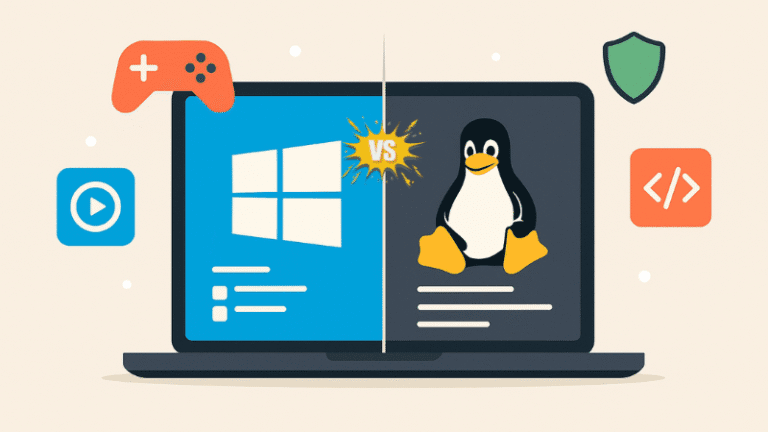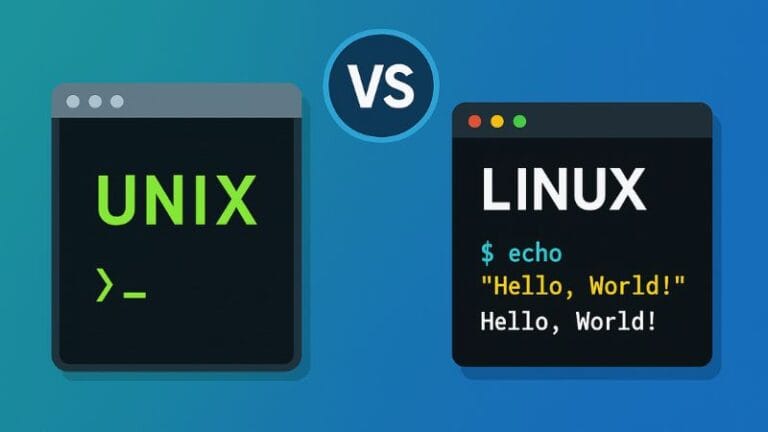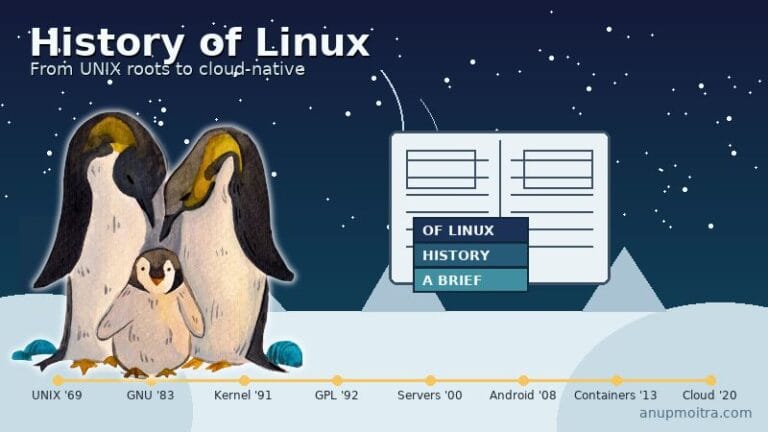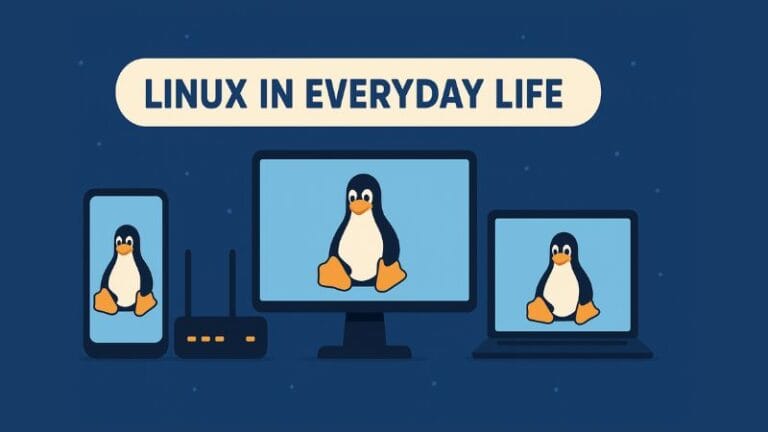Linux distributions (or distros) bundle the Linux kernel with user-space tools, libraries, installers, desktop environments, and a package manager to form a complete operating system. Different distros exist to serve different needs—from beginner-friendly desktops to long-term enterprise servers and minimalist, rolling releases for power users. This comprehensive guide explores the world of Linux distributions, helping you understand their differences and choose the right one for your needs.
Related deep-dive: Curious how it all began? Explore the History of Linux for essential context before you choose a distro.
What is a Linux Distribution?
A Linux distribution is a curated collection of software packaged around the Linux kernel: GNU tools and libraries, system utilities, installer, package manager, and one or more user interfaces (e.g., GNOME, KDE, Xfce). Distros differ mainly in how they package and deliver software, their defaults, and their support model.
Think of the Linux kernel as the engine of a car – it provides the core functionality but isn’t useful by itself. A distribution is the complete vehicle built around that engine, with the body, interior, and features that make it usable for specific purposes.
Key Building Blocks
- Kernel (hardware interface, drivers, scheduling)
- System libraries (e.g., glibc) and core utilities
- Package manager & repos (APT/DNF/Pacman/Zypper, etc.)
- User interface (GUI desktop and/or CLI shell)
- Init system (systemd, OpenRC, or others)
- Default applications (web browser, office suite, etc.)
Why Do So Many Distributions Exist?
The diversity of Linux distributions stems from the open-source philosophy of customization and specialization. Unlike proprietary operating systems with one-size-fits-all approaches, Linux empowers communities and organizations to create solutions tailored to specific needs.
- Different audiences: newcomers, developers, admins, security pros, tinkerers.
- Different use-cases: desktop, server, cloud, containers, embedded, old hardware.
- Different release cadences: stable LTS vs rolling release.
- Different support models: community vs vendor support/SLAs.
- Philosophical differences: Free software purism (Debian, Fedora) vs practicality (Ubuntu, Mint)
- Technical preferences: Different package managers, init systems, or default environments
This diversity is a strength, not a weakness – it ensures there’s likely a Linux distribution perfectly suited to virtually any computing need.
Key Differences Between Linux Distributions
Package Managers & Families
| Family | Package Manager | Notable Distros | Best For |
|---|---|---|---|
| Debian/Ubuntu | APT (dpkg) | Ubuntu, Mint, Debian | Beginners, servers, general use |
| RHEL/Fedora | DNF (RPM) | RHEL, Fedora, CentOS | Enterprise, developers |
| Arch | Pacman | Arch, Manjaro, EndeavourOS | Power users, minimalists |
| openSUSE/SUSE | Zypper (RPM) | openSUSE, SLE | System administration |
| Gentoo | Portage | Gentoo, Funtoo | Performance optimization |
| Slackware | pkgtools | Slackware | Simplicity, UNIX-like experience |
Package managers vary in speed, dependency resolution, and repository size. APT offers extensive software selection, Pacman provides speed and simplicity, DNF delivers robust dependency handling, and Zypper excels in enterprise environments. Universal formats (Snap/Flatpak/AppImage) work across distros but may add overhead.
Release Model
- Stable/LTS: Infrequent, well-tested releases for reliability (e.g., Ubuntu LTS, RHEL, Debian Stable). Ideal for production environments.
- Rolling: Continual updates, latest software (e.g., Arch, openSUSE Tumbleweed). Perfect for developers and enthusiasts.
- Fixed Release: Regular scheduled releases (e.g., Ubuntu non-LTS, Fedora). Balances stability with recent features.
- Point Release: Base system remains stable while applications update (e.g., Linux Mint).
Support & Governance
- Community: Volunteer-driven updates and forums (e.g., Debian, Arch). Typically free with community support.
- Vendor: Paid support, SLAs, certifications (e.g., RHEL, SUSE). Essential for business-critical systems.
- Hybrid: Community base with commercial support options (e.g., Ubuntu, openSUSE).
Other Axes
- Desktop environments (GNOME, KDE, Xfce, LXQt, MATE, Cinnamon)
- Init/system tools (systemd, OpenRC, runit, sysvinit)
- Security defaults (SELinux/AppArmor) and hardware architectures supported
- Installation experience (graphical vs text-based, customization level)
- Philosophy (free software only vs including proprietary drivers)
Popular Linux Distributions (At a Glance)
Ubuntu (Debian-based)
Beginner-friendly, vast community, regular and LTS releases; widely supported by ISVs/clouds. Canonical provides commercial support. Excellent hardware compatibility with proprietary drivers available. The most popular desktop Linux distribution. Official site.
Debian
Community-led, stability-first, huge repositories; upstream for many derivatives. Known for its strict free software guidelines and exceptional stability. The “universal operating system” with support for more architectures than any other distro. Official site.
Fedora (RHEL upstream)
Fast-moving, developer-friendly; many innovations land here before RHEL. Sponsored by Red Hat with strong emphasis on open source principles. Features cutting-edge technologies like Wayland and PipeWire by default.
Arch Linux (rolling)
Minimal base + Pacman; you assemble exactly what you need; latest software. Famous for its DIY approach, comprehensive documentation (Arch Wiki), and the AUR (Arch User Repository) with thousands of user-maintained packages. See the Arch Wiki.
openSUSE (Leap/Tumbleweed)
Leap = stable enterprise base; Tumbleweed = tested rolling release; YaST system administration tool; strong enterprise ties. Excellent KDE implementation and robust btrfs filesystem integration with snapshots.
Red Hat Enterprise Linux (RHEL)
Commercial, certified ecosystem, long life cycles (10 years), vendor support/SLAs—common in enterprise data centers. The gold standard for corporate Linux deployments with extensive hardware and software certification.
CentOS Stream & Alternatives
CentOS Linux reached end-of-life on December 31, 2021. CentOS Stream continues as the rolling preview of the next RHEL minor release. Enterprises now consider:
- Rocky Linux – Community-driven RHEL clone
- AlmaLinux – RHEL-compatible from former CentOS creator
- Oracle Linux – RHEL-compatible with Oracle enhancements
Linux Mint
User-friendly desktop (Cinnamon, MATE, Xfce), Ubuntu-based, sensible defaults for Windows switchers. Includes media codecs and proprietary drivers by default. Known for its out-of-the-box usability and familiar desktop metaphor.
Manjaro (Arch-based)
User-friendly Arch derivative with graphical installer and hardware detection. Rolling release with curated updates. Access to Arch User Repository with easier setup. Popular among gamers and multimedia users.
Pop!_OS (Ubuntu-based)
Created by System76 with focus on developers and STEM professionals. Excellent NVIDIA support, automatic window tiling, and streamlined workflow. Popular choice for programming and scientific computing.
Specialized Linux Distributions
Beyond general-purpose distributions, many specialized Linux variants exist for specific use cases:
Security & Privacy
- Tails – Privacy-focused live system that routes through Tor
- Kali Linux – Penetration testing and security auditing
- Qubes OS – Security-oriented with compartmentalization
Lightweight & Old Hardware
- Lubuntu – Ubuntu with lightweight LXQt desktop
- Xubuntu – Ubuntu with Xfce desktop
- Puppy Linux – Extremely lightweight, runs in RAM
Multimedia & Creative
- Ubuntu Studio – Preconfigured for audio, video, and graphic production
- Fedora Design Suite – Curated creative applications
Enterprise & Cloud
- Amazon Linux – Optimized for AWS
- CoreOS – Minimal for container deployments
- Photon OS – VMware’s minimal container host
CentOS in Enterprise Context
CentOS and RHEL are closely aligned. Classic CentOS rebuilt RHEL source packages, offering a near-identical environment; this is why many organizations used it for staging or cost-sensitive workloads while keeping RHEL for supported production.
After CentOS Linux EOL, the landscape shifted significantly:
- CentOS Stream now serves as the upstream development branch for RHEL
- Rocky Linux and AlmaLinux emerged as direct RHEL replacements
- Many enterprises now use RHEL directly with subscriptions
- CentOS Stream is increasingly used in CI/CD pipelines to test against upcoming RHEL changes
For production environments requiring RHEL compatibility without commercial support, Rocky Linux and AlmaLinux have become the standard choices.
How to Choose a Linux Distribution
Selecting the right Linux distribution depends on several factors. Use this decision framework:
By Experience Level
- Beginners: Ubuntu, Linux Mint, Manjaro
- Intermediate: Fedora, openSUSE, Pop!_OS
- Advanced: Arch, Gentoo, Debian
By Use Case
- General Desktop: Ubuntu, Mint, Fedora
- Servers: RHEL, Ubuntu Server, Debian, openSUSE Leap
- Development: Fedora, Ubuntu, Pop!_OS
- Gaming: Manjaro, Pop!_OS, Garuda Linux
- Old Hardware: Lubuntu, Xubuntu, Debian with Xfce
By Priorities
- Stability: Debian Stable, RHEL, Ubuntu LTS
- Latest Software: Arch, Fedora, openSUSE Tumbleweed
- Ease of Use: Ubuntu, Mint, Manjaro
- Customization: Arch, Gentoo
- Commercial Support: RHEL, SUSE, Ubuntu Pro
Most importantly, you can try distributions using live USBs before installing, and it’s common for Linux users to switch distributions as their needs evolve.
Frequently Asked Questions
Are all Linux distributions really “Linux”?
What’s the biggest difference between distros?
Is CentOS the same as RHEL?
Which distro should I install first?
Can I change distributions without losing my data?
Are rolling releases stable enough for production?
What’s the difference between Ubuntu and Debian?
Conclusion
Linux distributions offer unparalleled choice in the operating system landscape: stable LTS releases for mission-critical systems, cutting-edge rolling releases for enthusiasts, specialized distributions for unique use cases, and everything in between. This diversity ensures there’s a Linux solution for virtually every computing need.
When choosing a distribution, consider your technical expertise, hardware requirements, desired software availability, and need for commercial support. Remember that you’re not locked into your choice—the Linux ecosystem encourages exploration, and many users happily switch distributions as their needs evolve.
Whether you’re a beginner looking for an alternative to Windows or macOS, a developer seeking a powerful programming environment, or an enterprise architect designing a server infrastructure, there’s a Linux distribution tailored to your requirements. The vibrant communities behind these distributions ensure continuous improvement and support, making Linux a compelling choice for personal and professional computing.