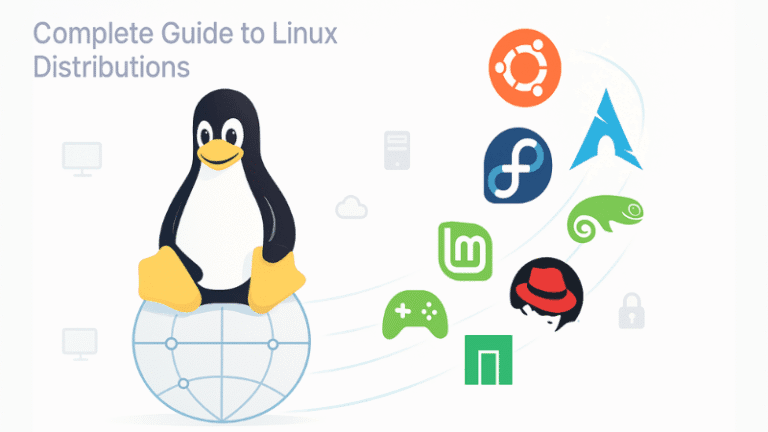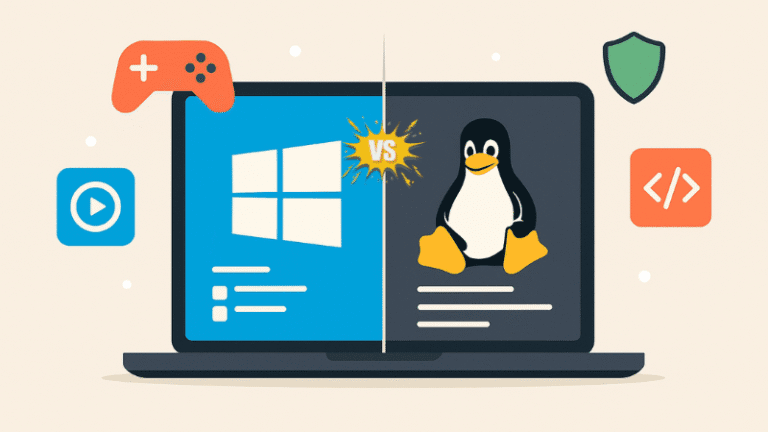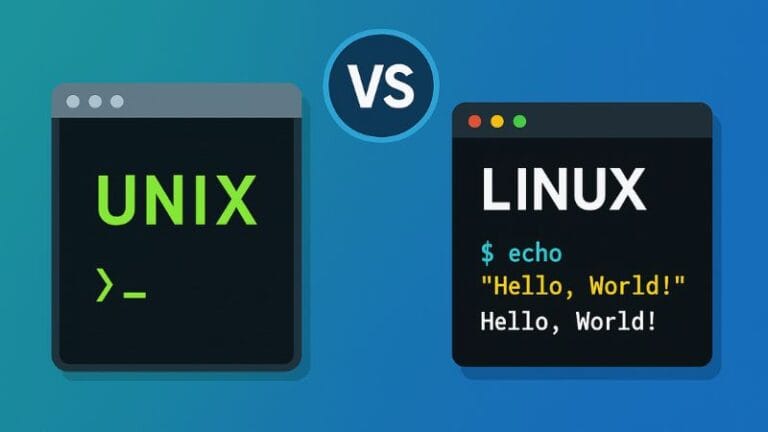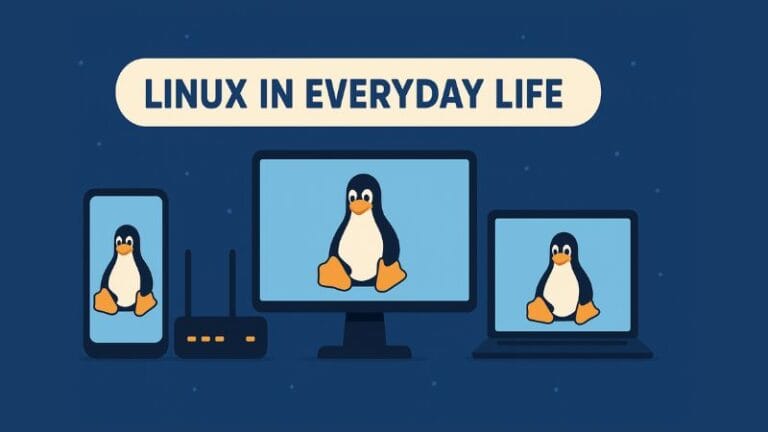The History of Linux is a remarkable story of how a student’s hobby project grew into the backbone of modern computing. This beginner-friendly guide follows Linux’s journey from its Unix roots to today’s cloud-native world. We explain essential concepts in plain language and show you safe ways to explore Linux on your own.
Think of Linux as the invisible engine powering much of today’s technology. Understanding the history of Linux helps you understand why modern technology infrastructure looks the way it does. This guide explains the origins of Linux in simple terms, how different pieces work together, and why today’s internet, mobile, and cloud systems rely on it.
New to Linux? Start here: Read What is Linux? or jump to the easy-to-follow Linux history timeline.
What is Linux? Understanding the Foundation
To appreciate the history of Linux, you first need to understand what Linux actually is. Think of an operating system like Windows or macOS – it’s the software that runs your computer. Linux is similar, but with a key difference in how it’s built and shared.
Technically, Linux is just the kernel – the core program that manages your computer’s memory, processes, and hardware.
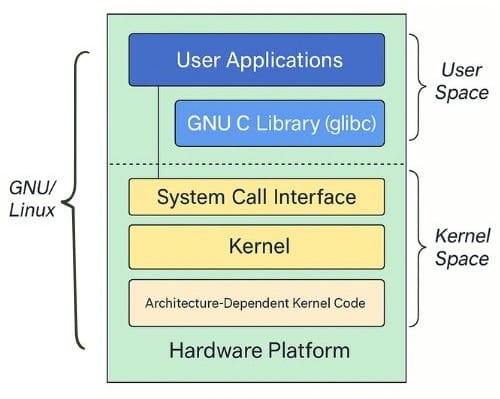 But when people say “Linux,” they usually mean a complete operating system that includes:
But when people say “Linux,” they usually mean a complete operating system that includes:
- Kernel = engine (Linux) – The core that makes everything work
- Distribution = complete car (kernel + tools + apps + installer) – The ready-to-use package
- Desktop environment = dashboard (GNOME, KDE, etc.) – What you see and click on
- Package manager = app store (APT, DNF, Pacman, etc.) – How you install new software
Key insight: When you install “Linux,” you are actually installing a distribution – the kernel combined with other software that makes a complete, usable system.
Essential Linux Terms Explained for Beginners
Before we dive into the story, here are the most important terms you’ll encounter. Don’t worry about memorizing them – just refer back to this table whenever you need a refresher:
| Term | Think of it as | Why it matters |
|---|---|---|
| Kernel | The engine of the OS | Talks to your hardware and manages resources – the most important part! |
| Distribution (distro) | A complete car model | Different “flavors” of Linux with their own look and feel |
| Desktop Environment | The dashboard and interior | Controls how everything looks (menus, panels, settings) |
| Shell / Terminal | Command window | Lets you type commands instead of clicking (more powerful) |
| Package Manager | Built-in app store | Safely installs, updates, and removes software |
| Open Source | Recipe everyone can see | Anyone can view, modify, and share the code freely |
| LTS (Long-Term Support) | Stable, reliable version | Fewer changes, security updates for years – great for beginners |
The Unix Foundation: Where Linux History Begins
The history of Linux starts with something called Unix, created at Bell Labs in 1969. Unix introduced powerful ideas that still shape computing today:
- “Everything is a file” – a simple way to think about data
- Small tools that do one job well
- Connecting tools together to solve complex problems
Throughout the 1970s–1980s, Unix spread through universities and companies. This created a culture of sharing and collaboration that would eventually lead to Linux. By the late 1980s, students could experiment with Unix-like systems on affordable computers – creating perfect conditions for something new to emerge.
1991: The Birth of Linux – A Student’s Hobby Project
In 1991, Linus Torvalds, a 21-year-old Finnish computer science student, wanted a better operating system for his personal computer. He started working on his own kernel as a hobby project.
On August 25, 1991, he posted this now-famous message online:
“I’m doing a (free) operating system (just a hobby, won’t be big and professional like gnu)…”
His initial version was limited – no networking, few drivers – but it attracted contributors worldwide who helped improve it. This collaborative approach became Linux’s superpower.
Why the GPL license mattered: In 1992, Torvalds made a crucial decision to use the GNU General Public License. This ensured Linux would always remain free to use, study, modify, and share – a decision that shaped the entire trajectory of open-source software.
GNU + Linux: The Perfect Partnership
Here’s where things get interesting. Throughout the 1980s, Richard Stallman’s GNU project had been building all the tools a complete operating system needs – except for the kernel (the core part).
Linux perfectly filled this gap. The practical system millions use today combines:
- Linux kernel (the engine)
- GNU tools (everything else you need)
This is why some people call it “GNU/Linux.” While “Linux” is commonly used to describe the entire system, recognizing GNU’s contribution helps explain why complete, functional systems appeared so quickly.
1993–1998: The First Linux Distributions
As Linux stabilized, people started creating distributions – complete packages that included the Linux kernel plus all the software needed to make a usable system. Think of these as different “flavors” of Linux.
Early popular distributions included:
- Slackware (1993) – One of the first distributions
- Debian (1993) – Known for stability and large software collection
- Red Hat Linux (mid-1990s) – Popular in businesses
Desktop environments like KDE (1996) and GNOME (1999) made Linux much easier to use by providing cohesive graphical interfaces similar to Windows or macOS.
Modern beginner picks: Ubuntu (based on Debian) and Linux Mint provide smooth installers, excellent hardware support, and large communities – continuing the distribution tradition started in this era.
1999–2008: Businesses Discover Linux
Linux proved exceptionally stable and cost-effective for servers (computers that provide services to other computers). Companies realized they could use inexpensive hardware running Linux instead of expensive proprietary systems.
Key advantages that made Linux popular in businesses:
- Reliability: Linux servers could run for years without problems
- Cost: Free software on affordable hardware
- Security: Fewer vulnerabilities and rapid fixes
- Flexibility: Could be customized for specific needs
During this period, the kernel matured significantly with improvements to file systems, networking, and support for multiple processors. Linux became a serious platform for business applications.
2008–2015: Android, Mobile, and DIY Computing
Android (released in 2008) brought Linux to billions of mobile devices. While Android looks completely different from traditional Linux distributions, it uses the Linux kernel at its core – specially tuned for mobile requirements.
The Raspberry Pi (2012) amplified Linux’s role in education and the maker movement. These $35 computers made it affordable for students and hobbyists to learn programming and electronics using Linux.
These developments pushed Linux into new contexts, showing its versatility across vastly different hardware – from powerful servers to tiny embedded devices.
2013–Present: The Cloud and Container Revolution
Today, Linux dominates cloud computing and modern application development. Public clouds like AWS, Google Cloud, and Azure mostly run on Linux.
Containers revolutionized how software is deployed. Technologies like Docker and platforms like Kubernetes rely on Linux features for isolation and resource management.
Think of containers as lightweight virtual machines that share the same operating system kernel but keep applications separate. This makes deploying and scaling applications much more efficient.
| Feature | Containers | Virtual Machines |
|---|---|---|
| What they virtualize | Just the application | Whole operating system |
| Startup time | Seconds | Minutes |
| Resource usage | Lightweight | Heavy |
| Best for | Modern apps, microservices | Legacy apps, complete isolation |
Related learning: See Linux fundamentals for practical skills building on this history.
Linux on Windows and Gaming Advances
Recent developments have made Linux more accessible than ever:
- WSL (Windows Subsystem for Linux): Lets you run Linux tools directly on Windows – perfect for developers who need both worlds
- Gaming improvements: Technologies like Proton and Vulkan have made thousands of Windows games playable on Linux
- Steam Deck: This popular handheld gaming device runs a customized version of Linux

These developments mean more people can experience Linux-powered technologies regardless of their primary operating system.
Linux History Timeline: 12 Key Moments
This easy-to-follow timeline shows the most important events in Linux history:
-
– Unix begins at Bell Labs.Creates design principles that Linux would later follow.
-
– GNU project launches.Goal: create a complete free operating system, missing only the kernel.
-
– Linus Torvalds announces Linux.A hobby project that quickly attracts global contributors.
-
– Linux adopts the GPL license.Ensures the code remains free forever.
-
– First distributions appear.Slackware and Debian make Linux easier to install and use.
-
1996-1999 – Desktop environments arrive.KDE and GNOME provide user-friendly graphical interfaces.
-
Late 1990s – Businesses adopt Linux.Proves reliable and cost-effective for servers.
-
2000s – Kernel matures.Adds support for modern hardware and enterprise features.
-
– Android launches.Brings Linux to billions of mobile devices.
-
– Raspberry Pi released.Makes Linux accessible for education and DIY projects.
-
2013-2015 – Containers go mainstream.Docker and Kubernetes transform software deployment.
-
2019-today – Linux everywhere.Dominates cloud computing while improving desktop and gaming experiences.
Your Next Steps with Linux
Now that you understand Linux’s history, here are safe ways to start exploring:
- Try Linux without installing: Use a “Live USB” to test Linux on your computer without changing anything
- Start with a beginner-friendly distribution: Ubuntu or Linux Mint are great choices
- Learn basic commands: Start with simple file navigation and gradually build skills
- Use WSL on Windows: Run Linux tools directly within Windows
- Join communities: Online forums are full of helpful people
Beginner recommendation: Start with Ubuntu or Linux Mint using a Live USB or virtual machine. This lets you explore risk-free!
Frequently Asked Questions About Linux
Is Linux difficult to learn?
Is Linux really free?
Can I try Linux without installing it?
Will Linux work on my computer?
Can I run Windows programs on Linux?
Is Linux more secure than Windows?
What’s the difference between Ubuntu, Mint, and other distributions?
Do I need to use the command line?
Where to Learn More
Ready to dive deeper? Here are excellent resources for continuing your Linux journey:
- Ubuntu Tutorials – Great for absolute beginners
- Linux Mint Documentation – Clear, beginner-friendly guides
- Linux Journey – Interactive learning platform
- r/linux4noobs – Helpful community for beginners
- OpenSource.com Linux Resources – Articles and tutorials
Conclusion: Why Linux Matters
The history of Linux shows how collaboration and sharing can create technology that benefits everyone. From a student’s hobby to powering most of the internet, Linux demonstrates the power of open-source development.
What makes Linux special isn’t just the technology, but the philosophy behind it: that software should be free to use, study, modify, and share. This approach has created a technological commons that the world depends on.
Whether you’re curious about trying Linux or just wanted to understand the technology behind modern computing, we hope this guide has made Linux’s story accessible and interesting. The journey is just beginning!